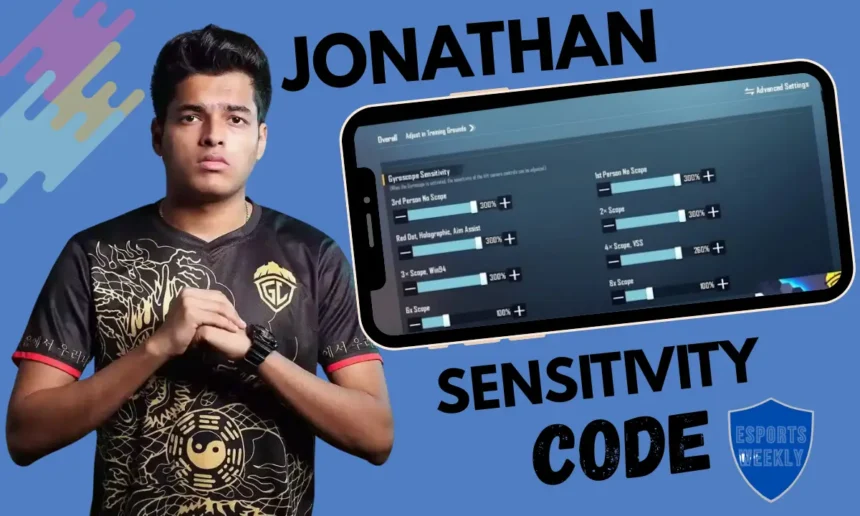As one of the most prominent professional players in India Battlegrounds Mobile India (BGMI) esports, Jonathan Gaming has a loyal fanbase due to his phenomenal gameplay and precise aim alongside his fluid movement. Moreover, many aspiring players replicate his gameplay by adjusting his sensitivity settings and control codes. In this article, we will provide a detailed tutorial on Jonathan Sensitivity Code, BGMI ID, settings and control codes to help improve his users’ gaming experience.
Jonathan BGMI Sensitivity and Control Code
You are in the right place if you searched for Jonathan Gaming’s BGMI Sensitivity Settings and Control Code with an aim to perform optimally and grab more chicken dinners for yourself. You’ll find the exact settings used by Jonathan to dominate the game of BGMI down below.
- BGMI ID: 5298394296
- Control Code: 7120-0815-5403-4938-963
- Sensitivity Code: 7120-0815-5403-4938-964
- Team: GodLike Esports
Jonathan BGMI Sensitivity Settings
Camera Sensitivity, ADS Sensitivity, Gyroscope Sensitivity, and ADS Gyroscope Sensitivity are parts of Jonathan’s sensitivity settings. His settings for each category are below.
Jonathan Camera Sensitivity
| Scope Type | Sensitivity Percentage |
|---|---|
| 3rd Person No Scope | 100% |
| 1st Person No Scope | 100% |
| Red Dot, Holographic, Aim Assist | 30% |
| 2x Scope | 30% |
| 3x Scope, Win94 | 24% |
| 4x Scope, VSS | 24% |
| 6x Scope | 12% |
| 8x Scope | 10% |
Jonathan ADS Sensitivity
| Setting | Percentage |
|---|---|
| 3rd Person No Scope | 100% |
| 1st Person No Scope | 100% |
| Red Dot, Holographic, Aim Assist | 30% |
| 2x Scope | 30% |
| 3x Scope, Win94 | 24% |
| 4x Scope, VSS | 24% |
| 6x Scope | 12% |
| 8x Scope | 10% |
Jonathan Camera Sensitivity (Free Look)
| Setting | Percentage |
|---|---|
| 3rd Person Camera (Character, Vehicle) | 100% |
| 1st Person Camera (Character) | 100% |
| Camera (Parachuting) | 100% |
Jonathan Gyroscope Sensitivity for BGMI – No Recoil Settings
Jonathan’s superb talent in controlling recoils with gyroscopes is well noted. This is what his gyroscope settings look like.
Jonathan Gyroscope Sensitivity
| Setting | Percentage |
|---|---|
| 3rd Person No Scope | 300% |
| 1st Person No Scope | 300% |
| Red Dot, Holographic, Aim Assist | 300% |
| 2x Scope | 300% |
| 3x Scope, Win94 | 300% |
| 4x Scope, VSS | 260% |
| 6x Scope | 100% |
| 8x Scope | 100% |
Jonathan ADS Gyroscope Sensitivity
| Setting | Percentage |
|---|---|
| 3rd Person No Scope | 300% |
| 1st Person No Scope | 300% |
| Red Dot, Holographic, Aim Assist | 300% |
| 2x Scope | 300% |
| 3x Scope, Win94 | 300% |
| 4x Scope, VSS | 260% |
| 6x Scope | 260% |
| 8x Scope | 100% |
How to Apply Jonathan’s Sensitivity Code in BGMI?
For Jonathan’s settings to take effect, follow these steps carefully in BGMI:
Applying Sensitivity Code
- Open BGMI on your device.
- Go to Settings > Sensitivity.
- Select Layout Management.
- Click on Search Method.
- Enter the Sensitivity Code: 7120-0815-5403-4938-964.
- Apply the settings and restart the game for best results.
Applying Control Code
- Open BGMI and navigate to Settings.
- Click on Controls.
- Select Search Method.
- Enter the Control Code: 7120-0815-5403-4938-963.
- Apply the settings to mimic Jonathan’s controls.
conclusion
Jonathan Gaming’s control codes and sensitivity settings try to reduce recoil while maintaining high level control over the crosshair movement speed. This will help improve the precision aiming, and reflex interactions. Now, with these setting, you can play and perform at the professional level, hence making use of the recommended settings will enhance your performance. So implement the given settings and elevate your BGMI gameplay!
Also read:- Best PUBG Player in the World – Top 10 Players List 2025